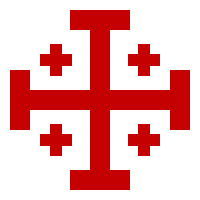Zagadnienie: Chcemy korzystać z komend odpalających skrypty PS.
Rozwiązanie Aby wykorzystać jeden ze sposobów na wykonanie skryptów PS musimy dodać dyrektywę using System.Management.Automation;
Aby móc z niej skorzystać potrzebne jest dodanie do aplikacji odpowiedniej biblioteki. W tym celu wybieramy Narzędzia -> Menadżer pakietów NuGet -> Konsola menadżera pakietów 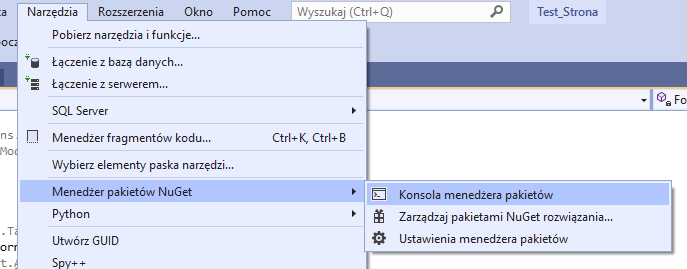
Podajemy komendę
Install-Package System.Management.Automation.dll -Version 10.0.10586
Po chwili pojawi się informacja o pomyślnym dodaniu pakietu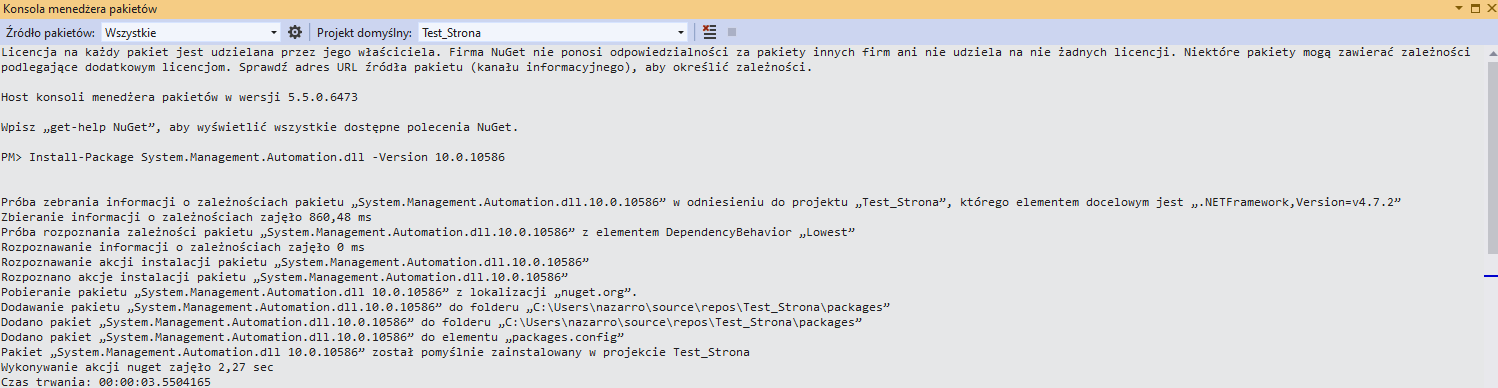
Następnie możemy kompilować kod. Poniżej przykładowe zastosowanie:
using System;
using System.Collections.Generic;
using System.ComponentModel;
using System.Data;
using System.Drawing;
using System.Linq;
using System.Text;
using System.Threading.Tasks;
using System.Windows.Forms;
using System.Management.Automation;
namespace Test_Strona
{
public partial class Form1 : Form
{
public Form1()
{
InitializeComponent();
}
private void Form1_Load(object sender, EventArgs e)
{
foreach (string str in PowerShell.Create().AddScript("whoami").AddCommand("Out-String").Invoke ❮string ❯())
{
textBox1.AppendText(str);
}
}
}
}